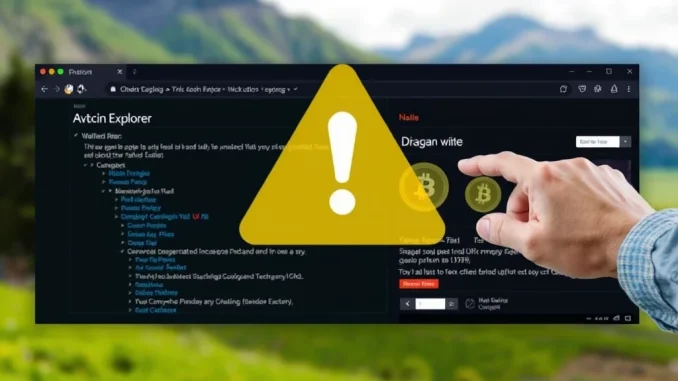
Navigating the world of cryptocurrency requires constant vigilance, and unfortunately, threats are always evolving. A critical alert from Web3 anti-scam platform Scam Sniffer highlights a significant danger currently lurking in plain sight: a prominent **Solana scam** leveraging Google Ads to target users searching for the popular Solana blockchain explorer, Solscan.
Understanding the Solscan Phishing Threat
Scam Sniffer recently posted an update on X (formerly Twitter) warning the community about a malicious advertisement appearing at the very top of Google search results when users look for “Solscan.” This isn’t just a misleading ad; it’s a sophisticated **Solscan phishing** attempt designed with one goal: to compromise your digital assets.
According to Scam Sniffer, clicking this fake ad leads users to a fraudulent website mimicking the legitimate Solscan site. The danger lies in its attempt to trick users into signing malicious transactions. These signatures, often appearing innocuous, can grant scammers permissions to drain funds directly from your connected crypto wallet without further explicit approval.
Phishing scams like this exploit trust and convenience. Users expecting to access a legitimate tool like Solscan might quickly click the top result without scrutinizing the URL or the site’s details, falling victim to the trap.
How Does Crypto Phishing Work Through Malicious Ads?
**Crypto phishing** scams come in many forms – fake emails, malicious links on social media, and increasingly, through paid advertisements on search engines. Scammers purchase ad space for popular crypto-related keywords (like blockchain explorer names, wallet downloads, or exchange logins).
Here’s a simplified breakdown:
- Ad Purchase: Scammers buy keywords like “Solscan” on platforms like Google Ads.
- Fake Website: They create a website that looks almost identical to the legitimate service (Solscan in this case).
- Top Placement: Their paid ad often appears above legitimate organic search results, making it look like the official site.
- User Interaction: A user clicks the ad, landing on the fake site.
- Wallet Connection/Signature Request: The fake site prompts the user to connect their wallet or sign a transaction (often under the guise of verification, accessing features, or claiming rewards).
- Asset Drain: The malicious signature or connection approval gives the scammer control to steal assets from the user’s wallet.
This method is particularly insidious because it targets users actively seeking a specific, trusted service, bypassing some common scam detection methods.
Why Web3 Security is Paramount
The incident highlights the critical importance of robust **Web3 security** practices. In the decentralized world of Web3, users are their own banks. There’s no central authority to reverse fraudulent transactions easily. Once assets are signed away or transferred, recovery is often impossible.
The technology behind Web3 offers incredible opportunities, but it also places a greater responsibility on the individual user. Understanding common attack vectors, like phishing via malicious ads, is the first line of defense.
How to Protect Your Crypto Wallet from Phishing
Given the prevalence of threats like the Solscan phishing ad, taking proactive steps to **protect crypto wallet** security is non-negotiable. Here are actionable insights:
- Verify URLs Religiously: Before interacting with *any* crypto website, especially after clicking a search result or link, carefully examine the URL in the address bar. Look for subtle misspellings, extra words, or incorrect domain extensions (.com instead of .io, etc.). Compare it character by character to the known legitimate URL.
- Use Bookmarks: Once you’ve verified the legitimate URL for sites you use frequently (like Solscan, exchanges, dApps), bookmark it. Access the site only through your bookmark to avoid search result pitfalls.
- Be Skeptical of Ads: Treat search results marked as “Ad” or “Sponsored” with extreme caution, particularly for sensitive financial or crypto-related services. Scammers frequently use ads.
- Review Transaction Details: Before confirming *any* transaction or signing a message with your wallet, read the details presented by your wallet software carefully. Understand what permissions you are granting or what action you are authorizing. If it looks suspicious or asks for excessive permissions (like unlimited spending), cancel it.
- Use Security Tools: Consider using browser extensions designed to detect and block known phishing sites.
- Hardware Wallets: For storing significant amounts of crypto, hardware wallets provide an extra layer of security by requiring physical confirmation for transactions.
- Stay Informed: Follow reputable security researchers and platforms like Scam Sniffer on social media for real-time alerts about new threats.
The Ongoing Challenge
Combating **crypto phishing** is an ongoing battle. Scammers adapt quickly, creating new fake sites and finding new ways to bypass detection systems. While platforms like Google have policies against malicious ads, enforcing them perfectly across millions of ads is a significant challenge.
This is why user education and vigilance remain the most effective defense. The responsibility falls on each individual to exercise caution and employ best practices when interacting with Web3 services.
Conclusion: Stay Alert, Stay Safe
The Scam Sniffer warning about the Solscan phishing ad is a stark reminder that even routine actions like searching for a blockchain explorer can expose you to risk. Scammers are actively trying to capitalize on the popularity of platforms like Solana and tools like Solscan.
Protecting your crypto wallet starts with awareness. Understand the methods scammers use, like malicious ads and fake websites. Always verify URLs, use bookmarks, and critically review every transaction request before signing. By adopting these essential **Web3 security** habits, you significantly reduce your risk of falling victim to these prevalent and damaging scams. Stay alert, stay safe.



