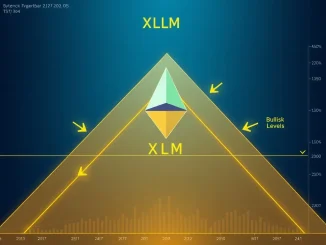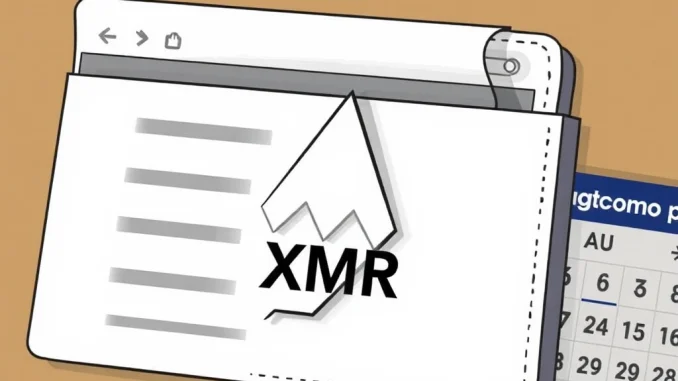
Heads up, cryptocurrency wallet users! If you hold Monero (XMR) in your Exodus Wallet, there’s an important deadline you need to know about. Exodus Wallet has announced it will officially end support for the privacy-focused cryptocurrency Monero (XMR) very soon.
Exodus Wallet Ends Support for Monero XMR
According to reports, Exodus Wallet is discontinuing support for Monero (XMR) effective August 10th. This means that after this specific date, users will no longer be able to manage their Monero funds within the Exodus application. The ability to send, receive, or even view your current XMR balance will be removed.
This development requires users holding Monero in Exodus to take prompt action to avoid potential issues accessing their funds.
What Does ‘End Support’ Mean for Your XMR Balance?
When a wallet ends support for a specific cryptocurrency like Monero XMR, it essentially removes the integration that allows the wallet software to interact with that coin’s blockchain. For you, the user, this has practical consequences:
- You won’t see your XMR balance displayed correctly (or at all) in the wallet interface.
- You cannot initiate new transactions to send XMR out of your wallet.
- You cannot receive new XMR sent to your Exodus Monero address.
While your Monero technically remains on the Monero blockchain and is not ‘lost’ if you have your private keys or seed phrase, accessing it through the Exodus interface will become impossible after the deadline. This is why migrating your funds is critical.
Action Required: Moving Your Cryptocurrency Wallet Assets
Exodus has advised users to transfer their Monero XMR out of their Exodus Wallet before the August 10th deadline. This is the most crucial step to ensure you retain full control and access to your funds. You will need to move your XMR to another platform or a different cryptocurrency wallet that fully supports Monero.
Here are the general steps you should consider:
- Identify a New Wallet: Find a reliable and trusted Monero-compatible wallet. Options include the official Monero GUI or CLI wallets, or other third-party wallets known for supporting XMR. Do your research to pick one that suits your needs and technical comfort level.
- Set Up the New Wallet: Download and install the chosen Monero wallet. Go through the setup process, which typically involves generating a new seed phrase. **Write this down and store it securely offline!** This is your backup.
- Initiate Transfer from Exodus: Before August 10th, open your Exodus Wallet, navigate to your Monero (XMR) asset, and use the send function. Enter the receiving address from your new Monero wallet.
- Send a Test Transaction: For larger amounts, it’s always wise to send a small test amount first to ensure the transaction goes through correctly and appears in your new wallet before sending the rest.
- Transfer Remaining XMR: Once the test transaction is successful, send the rest of your XMR balance to your new wallet address.
- Verify in New Wallet: Confirm that the full amount has arrived in your new Monero wallet.
Exodus has stated they have provided guidance for this transition, so checking their official support resources is also recommended for specific instructions related to their wallet interface.
Finding Alternatives After Exodus Ends Support
With Exodus Wallet ending Monero XMR support, users must find alternative ways to store and manage their XMR. Exploring different types of cryptocurrency wallet options is key. You could consider hardware wallets (if they support XMR), desktop wallets, or mobile wallets specifically designed for Monero or those that continue to offer robust XMR support.
Remember to always download wallet software from official sources and be wary of scams, especially when dealing with privacy coins like Monero.
Summary: Act Before August 10th
The takeaway is clear: if you use Exodus Wallet for Monero (XMR), you must take action before August 10th. Transferring your XMR balance to another compatible cryptocurrency wallet or platform is essential to maintain access and control over your funds. Don’t wait until the deadline; start planning and executing your migration soon to ensure a smooth transition.